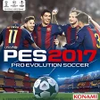Modify the players in your soccer team or even change how your stadium looks in FIFA
Modify the players in your soccer team or even change how your stadium looks in FIFA
Vote: (493 votes)
Program license: Free
Developer: ELECTRONIC ARTS
Version: 23.8.0.3994
Works under: Android
Vote:
Program license
(493 votes)
Free
Developer
Version
ELECTRONIC ARTS
23.8.0.3994
Works under:
Android
Pros
- Allows you access to a wide array of the game's features without requiring that you ever play the game.
- Gives you access to the broader FIFA community, thus keeping you connected to fellow fans of your favorite game in ways previously unheard of.
Cons
- Repeated crashes and stability issues have caused many to delete the app and complain about its overall workability.
- Signing up for the app requires that you already have a team, an EA account, and a copy of the game. As such, there are a few hurdles you have to jump through before you can truly take advantage of the app.
FIFA 21 Companion is a companion app to the hit FIFA 21 soccer game. For players who are deeply ingrained in the various management features of the FIFA 21 game, this app is a dream accessory, as it can significantly improve your overall experience.
Downloading this app will allow you to all of your FIFA team functions. You will be able to access your team and manage it without ever turning on the game on your computer or video game system. The management tools that are at your fingertips are quite robust. You will be able to change a variety of features, including walkout music and how your players celebrate goals. You can access your rooster, manage it, and engage in transfers. You can also collect reward points for fulfilling certain challenges, then spend those points on improving your team. Again, all of this occurs within the App but applies to your in-game performance.
While all of these features are nice, it is the interactive features that really push this App over the top. You can participate in challenges and collect rewards. You can communicate with the FIFA Ultimate Team community, chat with them, exchange advice, and ask questions.
Unfortunately, not everyone has had a smooth experience with this app. Many users reported that the app would perpetually crash or not work as designed. These aren't old problems, either, and some of these complaints have been noted as recently as December 2020. This, of course, is a major challenge for EA Games, and the App's bad reputation may sync its overall popularity. Indeed, a look at the formal reviews on the Google Play and iTunes store reveals many 1-star reviews that are filled with complaints about crashing and overall performance issues with the App.
As if these concerns aren't problematic enough, some users said that the app was slow to load, creating additional problems.
Keep in mind that this app will only be useful if you already have your own copy of the game. Furthermore, you have to have registered for an EA Account and have a FIFA Ultimate Team Club. Fortunately, this app works for all versions of the game, including Windows, PlayStation 4, PlayStation 5, and Xbox One.
The app is available for iOS and Android phones. It is free since the app is really meant to enhance your overall EA experience.
Pros
- Allows you access to a wide array of the game's features without requiring that you ever play the game.
- Gives you access to the broader FIFA community, thus keeping you connected to fellow fans of your favorite game in ways previously unheard of.
Cons
- Repeated crashes and stability issues have caused many to delete the app and complain about its overall workability.
- Signing up for the app requires that you already have a team, an EA account, and a copy of the game. As such, there are a few hurdles you have to jump through before you can truly take advantage of the app.